top of page


Neon Titles & Graphics for Final Cut Pro — FREE! ✨ 🎬
One of our most popular plugins for Final Cut Pro is ready to light up your timeline. Check out Ultimate Neons — now available in a free version!

Igor Fernandes
Aug 2, 20251 min read


Download the best FREE travel plugin for Final Cut Pro 🎬
Globe Trotter 2, our most complete and popular plugin for travel videos, is now available in a FREE version.

Igor Fernandes
Aug 2, 20251 min read


Free Update: Cosmos 2 for Final Cut Pro 🚀 🎬
We’re excited to announce the release of Cosmos 2.0 for Final Cut Pro — and the best part? This update is completely free for existing users!

Igor Fernandes
Jun 3, 20251 min read


Final Cut Pro 11: Key New Features
Final Cut Pro 11 is here with AI scene masking, smooth slo-mo, faster rendering, and smarter tools for a faster, more creative workflow.

Igor Fernandes
Apr 9, 20251 min read


Free Upgrade: Ultimate Neons 2.0 for Final Cut Pro 🎬✨
We’ve just released another FREE upgrade for our customers! We’ve added several new graphics and categories to the Ultimate Neons FCP plugin

Igor Fernandes
Jun 27, 20241 min read
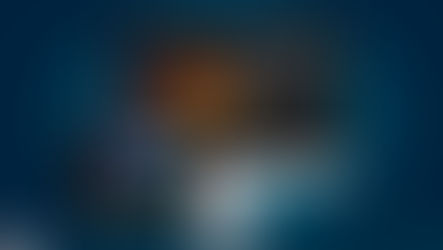

Exciting news about FCP 10.8 for Mac and iPad 🎬
Apple's latest updates to Final Cut Pro are creating a buzz in the film and technology communities. Announced at Apple's 2024 event.

Igor Fernandes
May 29, 20243 min read
Welcome to our blog
bottom of page